TEXT WITH FIRE
Step 1
Make a new document (File -> New ) 400x500px.
Fill it with black color (Edit -> Fill -> Black).
Create the text you like using Type tool (Arial Black; 300 pt; white text color).
Fill it with black color (Edit -> Fill -> Black).
Create the text you like using Type tool (Arial Black; 300 pt; white text color).

Step 2
Create a new layer (Alt+Ctrl+Shift+N)
Merge all viewed layers to Layer 1 with Alt+Ctrl+Shift+E (Stamp visible).
Go to Edit -> Transfortm -> Roatate 90o CCW.
Merge all viewed layers to Layer 1 with Alt+Ctrl+Shift+E (Stamp visible).
Go to Edit -> Transfortm -> Roatate 90o CCW.
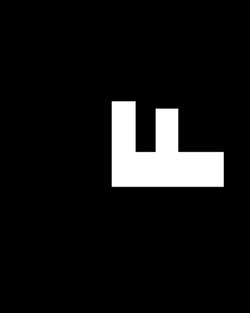
Step 3
Go to Filter -> Stylize -> Wind and use these settings:

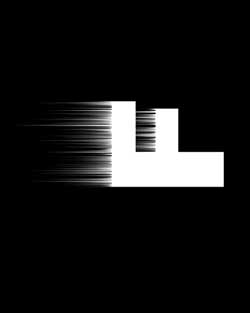
Repeat the filter by pressing Ctrl+F. Do this two times.
Step 4
Rotate the canvas back to normal with Edit -> Transfortm -> Roatate 90o CW.
Apply Filter -> Blur -> Gaussian Blur (Radius 3px).
Apply Filter -> Blur -> Gaussian Blur (Radius 3px).

Step 5
Select Image -> Adjustments -> Hue/Saturation (Ctrl+U)
Check Colorize. Set Hue to 50; Saturation to 100.
Check Colorize. Set Hue to 50; Saturation to 100.

Step 6
Duplicate colorized layer.
Go to Image -> Adjustments -> Hue/Saturation (Ctrl+U)
Check Colorize. Set Hue to 15; Saturation to 100.
Go to Image -> Adjustments -> Hue/Saturation (Ctrl+U)
Check Colorize. Set Hue to 15; Saturation to 100.

Step 7
Duplicate this layer.
Set the Blending Mode of this duplicate layer to Overlay.
Set the Blending Mode of this duplicate layer to Overlay.

Step 8
Merge Layer 1 copy down onto Layer 1, with Layer -> Merge Down (or Ctrl + E).
Go to Filter -> Liquify (Shift+Ctrl+X) and draw the flames out from the image.
Go to Filter -> Liquify (Shift+Ctrl+X) and draw the flames out from the image.

Step 9
Duplicate this layer. Set the Blending Mode to Screen, and you’re done with your Fire Text!

Appendix:
Step 1
Now we can add some color to the top text layer.
Fill the text with gray color(I used # C1BEBC).
Enter Quick Mask mode . Press D. Take Gradient tool. Drag from bottom to top of the text.
. Press D. Take Gradient tool. Drag from bottom to top of the text.
Fill the text with gray color(I used # C1BEBC).
Enter Quick Mask mode

Step 2
Exit Quick Mask mode. Hit Delete. Deselect.

Step 3
Add a layer style:
Drop shadow

and Inner Shadow
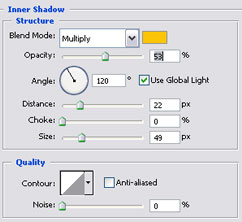
Go to Filter -> Blur -> Gaussian Blur (Radius 0,5px)

Step 4
Add new layer.
Merge all viewed layers with Alt+Ctrl+Shift+E (Stamp visible).
Go to Edit -> Transform -> Flip Vertical
Move this new layer down with Move Tool (V).
Set layer Opacitiy to 50%.
Merge all viewed layers with Alt+Ctrl+Shift+E (Stamp visible).
Go to Edit -> Transform -> Flip Vertical
Move this new layer down with Move Tool (V).
Set layer Opacitiy to 50%.


det var ass coot!! men vilket dokoment är det?? måste man ladda ner det eller??