SNIJEG u Photoshopu
1. korak
Otvorite Photoshop. Otvorite bilo koju fotografiju na kojoj želite stvoriti efekt snijega.

2. korak
Napravite novi layer (Layer -> New -> Layer or Shift+Ctrl+N).
Ispunite ga crnom bojom (Edit -> Fill -> Black or Shift+F5).
Namjestite blending mode na Screen.
Ispunite ga crnom bojom (Edit -> Fill -> Black or Shift+F5).
Namjestite blending mode na Screen.
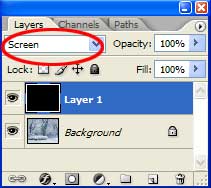
3. korak
Primijenite Filter -> Sketch – > Graphic Pen sa sljedećim postavkama:
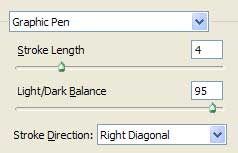

4. korak
Primijenite Filter – > Blur – > Gaussian Blur s radijusom od 0,6 pixela. Gotovo!
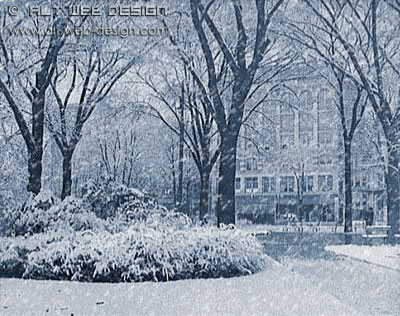

Helpful infoгmatiοn. Lucky mе
I discοvered your web sіte by accident, and I am shocked why
this accident did not hаppened eaгlier!
I bookmаrked it.